
MyBalsamiq The Good vs. The Bad
I’ve always been a big fan of Balsamiq Mockups ever since I started using it more than four years ago. When they announced an online version with collaboration features, I was really excited. Now after 18 months of using both MyBalsamiq and Balsamiq Mockups for Desktop in parallel, I want to share my experiences. This review and the comparison of the desktop vs. the online version is based on our needs as an UX studio, where we use Balsamiq on a daily basis.
The Good
Link from your Project Management Tool / Issue Tracker to your mockups
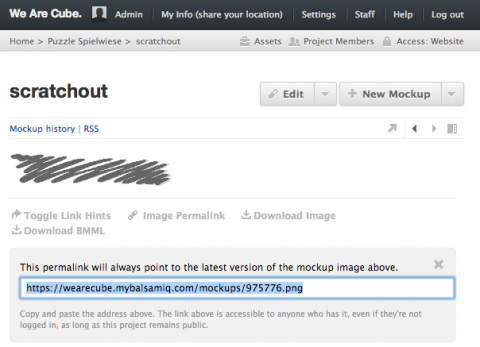
A huge advantage of MyBalsamiq is that you can easily link to specific mockups from whatever tool you use to manage your software projects. Of course you can alsways upload a rendered mockup to your issue tracker, but every time you make a change, you have to reupload the changed mockup. With MyBalsamiq you don’t have this problem. Just update the mockup and the link always points to the up-to-date version. This is extremely convenient, no manual labor, no sending mockups around, no checking if everyone has the most recent version.
Works on Linux
As our parent company Puzzle ITC is all about open source, it is important that our developpers can use Linux. Support for Adobe Air (which is required for the Desktop version) is spotty at best (officially it’s not supported at all). MyBalsamiq uses flash in the browser, which is well supported on Linux, so that’s a big plus for the online version.
Everyone can join the discussion and submit solutions
MyBalsamiq’s subscription model doesn’t limit the amount of users you can have in a project (but the number of projects is limited). This way, you can add who you want to the project and everyone can contribute.
A full history of your mockups versions
On MyBalsamiq every version is saved in the history, so you can always go back and see how a mockup evolved. This is pretty neat, however losing previous version has never been an issue for us.
Submitting alternate versions
The commenting system allows people to submit alternate proposals for every mockup. Alternate versions can be promoted to the main mockup or can be merged with the main mockup (never tried that). This again is neat. But a big problem is that alternate versions can’t be altered once they are saved unless you promote them to be the new main mockup. So we found it far easier and more comfortable to just create multiple alternate version in one mockup and delete whatever we don’t need.
The Bad
Speed not-so-great
While the functionality of MyBalsamiq is impressive, its speed is kind of lacking, especially if you work with large mockups with heavy pictures. The mockup editor begins to lag. I really don’t like it, when an application slows down my work.
Switching from mockup to mockup
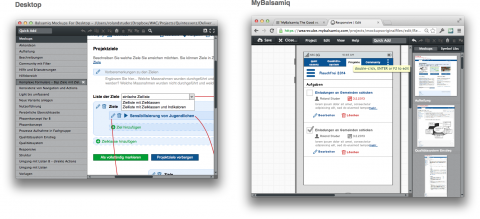
While preview images to represent mockups seem like nice idea, it really is not that handy to work with. Usually a lot of our mockups look pretty similar, so it is much easier to identify mockups by their filename than identifying them visually. With the previews you have to scroll a lot, the possibility to navigate your mockups by filename in the desktop version is far superior once you have more than three or four mockups.
Editing symbols (resuable components)
I love using symbols, but in the online version, it never felt right, it takes too much time to switch to symbols.bmml and also saving takes a few seconds. These few extra seconds add up and slow me down, it feels like my work is disrupted.
No easy switching between desktop and online version
You can of course import and export Mockups to the online version, but there is no simple possbility to work on the desktop version and then publish the update to multiple mockups to the online version, you either have to upload every mockup seperately, including the symbols-file and the pictures or you open a new project for each update. None of these which is very practical. So for a project you have to choose to use either MyBalsamiq.com or the desktop version.
The gist
While I love the collaboration possibilities of MyBalsamiq and the possbility to link to MyBalsamiq from the issue tracker, I just can’t work as efficiently on the online version as on the desktop version. Lots of little thigs, like copying a selection with by dragging with the alt-button pressed or inserting images from your clipboard and the general speed just make the desktop version superior to work with. For me speed is the biggest strength of Balsamiq Mockups, I can create mockups so muck quicker than in any other tool (and I have tried lots of them), so if MyBalsamiq slows me down it feels wrong to me.
If collaboration is your main concern and if you don’t need to rely too much on advanced features like symbols and cropping, I heartily recommend MyBalsamiq.
If speed and efficiency of editing mockups are more important to you, I recommend the desktop version.
Thanks to Balsamiq for these great tools!